Member Support
Have questions about your benefits? Need to submit a claim or find a document? You’re in the right place.
Getting started with Saskatchewan Blue Cross
Your journey to whole health & wellness starts here.
Personal health plan members
Learn more about all that your personal health plan has to offer.
Group benefits plan members
Discover how to make the most of your new Saskatchewan Blue Cross group benefits plan.
Let’s Get Started!
Welcome to Saskatchewan Blue Cross! Setting up your online account is quick and easy.
Step 1: Set up your online account.
Visit your Member Portal or download the SK Blue Cross Member App.
Step 2: Register
From the home page of the app or portal, select “Register” to set up your account.
Once your account is set up, you’ll be able to:
-
View your benefits and coverage details
-
Submit and track claims
-
Access your digital ID card
-
Manage your personal information
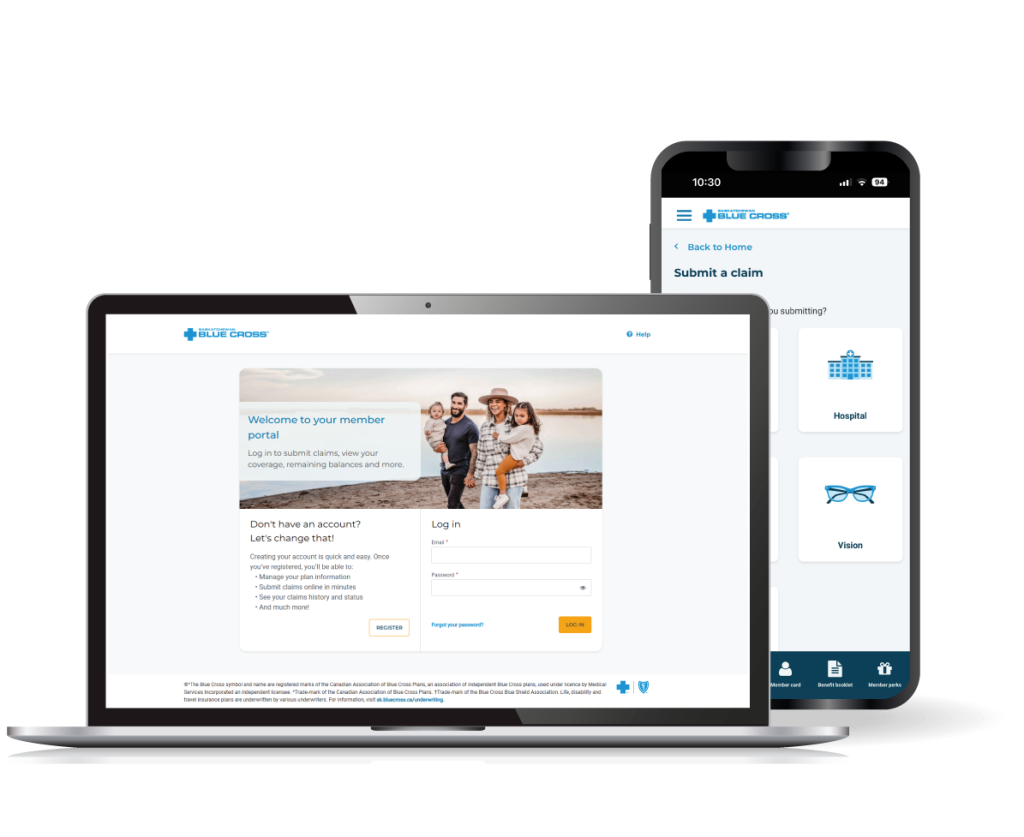
Need help getting started? Here are a few tips.
Manage Your Plan
With Saskatchewan Blue Cross, managing your health coverage has never been easier.
We work with you every step of the way to make sure you can maximize the benefits you have and spend more time on whatever is important to you.

Tools & Resources
View My Policy
Get to know your Saskatchewan Blue Cross policy coverage details.
Personal Health Plan Members
Group Benefits Plan Members
View your policy details by logging in to your Member Portal, where you can find information on plan maximums, coverage limitations, and more.
Adding & Removing Dependents
Personal Plan Members
- If you would like to remove a dependent, contact us directly so we can help you through the process.
- To add a dependent, please complete the paper version of the Personal Health Plan Application and submit it to us.
- If you’re adding a new baby, please call us or notify us in writing within 30 days of the birth of your new addition.
Group Plan Members
- All changes should be made in consultation with your group plan administrator. If you’re not sure who this is, please contact your HR department.
Coordinating Benefits
When you’re covered under more than one health plan, you can take advantage of both.
Step 1: Submit your claim to your primary plan first.
Step 2: Once it’s processed, submit the remaining balance to your secondary plan.
For example, if your primary plan covers 80% of an eligible expense, you can send the remaining 20% to your secondary plan for reimbursement — helping you get the most from your combined coverage.
Here’s how to submit a claim for each individual on your health benefits plan:
- Personal members: Submit to your group/employer insurer first. Once it’s been processed, send a copy of your receipts and the EOB to us.
- Group/employer members: Submit your claim online. Once it’s been processed, send a copy of your receipts and the Explanation of Benefits (EOB) to your other insurer.
- Your partner: Submit to your partner’s insurer first. Once it’s been processed, send a copy of your receipts and EOB to us.
- Your children/dependents: Submit to the insurer of the partner whose birthday comes earlier in the calendar year. Once processed, provide a copy of your receipts and the EOB to the other insurer.
Need to update your Coordination of Benefits information?
You can update your coordination of benefits details in a few easy ways:
-
Online: Update your information directly through the Member Portal or SK Blue Cross App when you submit a claim.
-
Claim Form: Include your updated details on your claim form when submitting via email.
-
Need help? Contact us and we’ll be happy to assist you.
Access your IAP or EFAP and Virtual Care benefits
For Personal Health Plan Members:
To access your new Individual Assistance Program and Virtual Care:
- Start by logging in to your Member Portal.
- Navigate to My Coverage, then select IAP.
- Here you will see a description of your Individual Assistance Program and instructions on how to access your benefits.
- At the bottom of the summary, you will find your Access Code/Service Key. Use this to register your account. You will use the same access code to register for both IAP and Virtual Care.
- Visit www.homeweb.ca to get started and register for your account.
For Group Plan Members with EFAP included in their plan: Ask your plan administrator for your organization’s access code.
Setting Up Direct Deposit
Navigate to My Account and select Manage my Account in the dropdown menu.
Under Claim Reimbursements, select Direct Deposit and follow the on-screen instructions.
How to Submit a Claim?
Select Submit a Claim and choose your claim type. We’ll automatically include your name and policy information, so you’ll just need to upload your receipt.
For Travel Claims, please refer to Travel Assistance & Claims
How to review Coverage Balances?
Navigate to My Coverage, then choose the benefit for which you want to see coverage details and balance information
Forms & Documents
Explore our library of downloadable resources to help you manage your healthcare benefits.
Submit a Claim
Speed through the process of submitting insurance claims and get reimbursed faster with your member portal.
Explore FAQs
Find answers to the most commonly asked questions about benefits, your member portal, and so much more!
Build Your Knowledge
Explore topics to help you make decisions about the insurance you need.
Here are a few tips on managing your plan.
Wellness Weekly
Your journey to whole health starts here. Explore our Wellness Weekly blog for health and wellness articles to support your journey to whole health.

Privacy Code
We take your privacy and data security seriously. Safeguarding the information in our care is a top priority, and there’s nothing more important to us than maintaining your trust.

Still have questions?
Our Member Experience team is happy to help.
